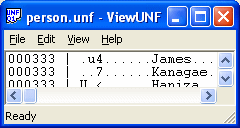Goldstar Software Utilities: ViewUNF
Database Unformatted (UNF) File Viewer
| License Type | Price (USD) | Links |
| Free Tool | Free | |
Goldstar Software's ViewUNF utility is a standalone Win32 graphical application designed to load and display the ubiquitous UNF file as generated by the BUTIL utility.
While the UNF file for some database files can be easily viewed through NotePad, WordPad, or a variety of other text viewers, these tools all suffer from one core problem when dealing with the binary data of UNF files -- they do not understand the UNF file format! The inclusion of ASCII control characters in the binary data can easily make the display unreadable, especially if the data contains carriage returns, line feeds, tabs, and other special characters.
Goldstar Software created the ViewUNF utility to address this issue. If you frequently need to work with or view UNF files, then this utility can make your life so much easier. While loading the UNF file into memory, ViewUNF parses each UNF line to determine the appropriate length. Then, it automatically filters out any invalid (i.e. non-printable) characters by changing them to a period (.). The resulting view provides a clean way to review ASCII data within these files, in their original format, even if the file supports data compression or variable length records!
Here's an example of the ViewUNF screen with the PERSON.UNF (from DemoData) open:
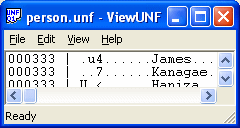
(Click the picture to see a larger screenshot view.)
Currently, ViewUNF has a few limitations. First, it cannot display lines longer than 8000 bytes. When it encounters a long line like this, it chops off the end and displays an asterisk (*) at the end to show it was cut off. Also, it cannot handle UNF files larger than 2GB (although it will display the first segment properly). These issues may be corrected in a future update, if they become important to our users.
ViewUNF can be purchased as a single-user license or as a LAN site license. Contact us if you have other questions!
|